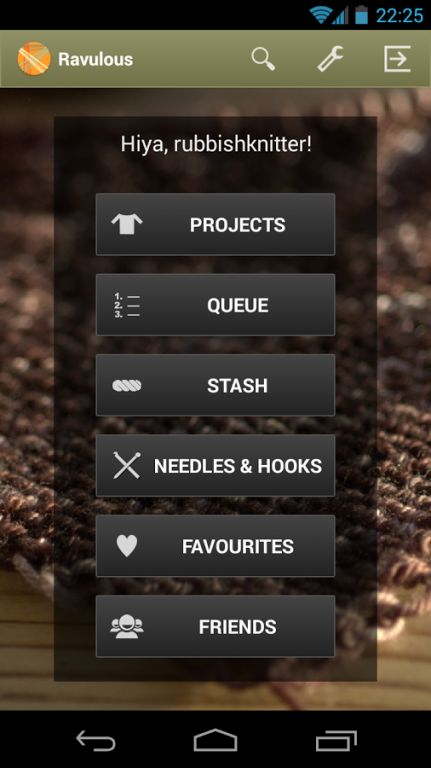Ravulous 2.1.6
Paid Version
Publisher Description
Ravulous is a knitting / crochet project browser app for users of Ravelry.com. Log in with a Ravelry account on your phone or tablet, and you can:
* **NEW** see projects for a pattern
* favourite, queue, purchase and download patterns
* view your favourite patterns and projects
* stash new yarns
* upload photos to projects and stashed yarns directly from your phone! (No longer requires Ravelry Photo Uploader)
* receive notifications when you get new Ravelry messages and unread forum replies
* search for patterns and yarns by name, and look at photos and yardages required
* look at your queued projects, with recommended yarn and yardages required - handy for yarn shopping!
* see your project details and edit your project notes
* see your friends' projects
* share project photos on twitter/google+/email/facebook
* admire your stash - check yardages of yarn you already have
* see an inventory of your needles and hooks
* once you have looked up something in your projects, queue, stash, needles&hooks, you'll be able to access it offline
Want to know more? Have comments or issues? Come and join the Ravulous group on Ravelry!: http://www.ravelry.com/groups/ravulous
NB. Ravulous is not affiliated with Ravelry. It is written by an independent developer who likes knitting. It is never going to be anything like as good as ravelry.com, but it complements it by offering some useful on-the-go features optimised for mobile devices.
About Ravulous
Ravulous is a paid app for Android published in the Food & Drink list of apps, part of Home & Hobby.
The company that develops Ravulous is Polly McEldowney. The latest version released by its developer is 2.1.6. This app was rated by 1 users of our site and has an average rating of 4.0.
To install Ravulous on your Android device, just click the green Continue To App button above to start the installation process. The app is listed on our website since 2014-08-01 and was downloaded 99 times. We have already checked if the download link is safe, however for your own protection we recommend that you scan the downloaded app with your antivirus. Your antivirus may detect the Ravulous as malware as malware if the download link to us.ravulo.projects is broken.
How to install Ravulous on your Android device:
- Click on the Continue To App button on our website. This will redirect you to Google Play.
- Once the Ravulous is shown in the Google Play listing of your Android device, you can start its download and installation. Tap on the Install button located below the search bar and to the right of the app icon.
- A pop-up window with the permissions required by Ravulous will be shown. Click on Accept to continue the process.
- Ravulous will be downloaded onto your device, displaying a progress. Once the download completes, the installation will start and you'll get a notification after the installation is finished.